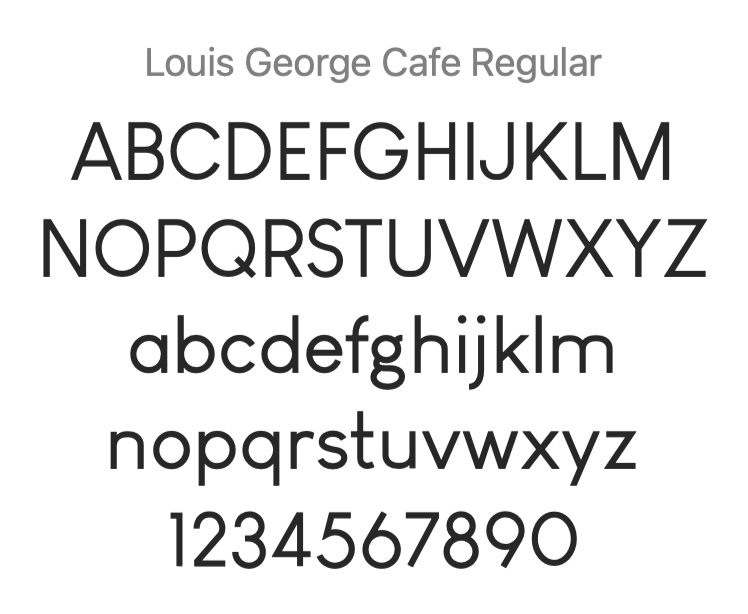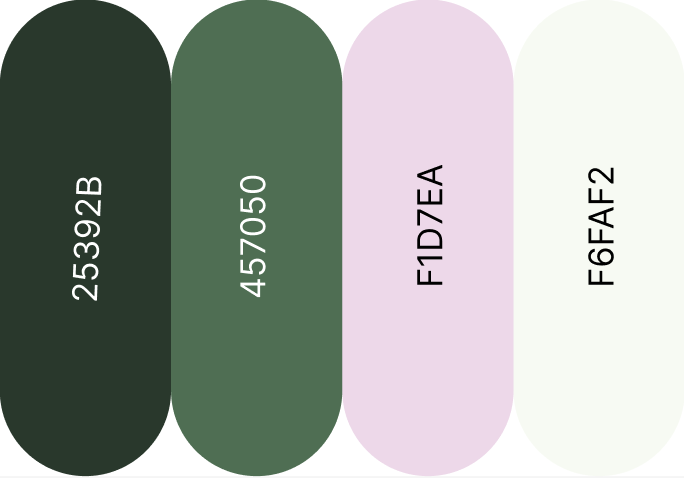Interactive Elements
In-text link
CSS selector:
a
click the link.Sample code:
<h3>In-text link</h3>
Navigation Link
CSS selector:
.flowerNav
Rendered element:
Sample code:
<nav><div class="flowerNav"><a href="#interactive_elements">Interactive Elements</a>
<a href="#text_elements">Text Elements</a>
<a href="#combined_elements">Combined Elements</a>
<a href="productlist.html">Product List</a>
<a href="checkout.html">Checkout</a>
<a href="#citations">Citations</a></div>
Submit/Reset Buttons
CSS selector:
.button-nav2
Rendered element:
Submit/ResetSample code:
<a href="#" class="button-nav2">Submit/Reset</a>
Text Input Field with Label
CSS selector:
.lab
Rendered element:
Sample code:
<label for="yname">Flower name: </label><br>
<input class="lab" type="text" id="yname" name="input"/>
Radio Button with Label
CSS selector:
input[type='radio']
Rendered element:
Sample code:
<form id="radio_btn_select"></label>Choose your choices: </label>
<input type="radio" name="flowertype" id="weddingFlower" />
<label for="weddingFlower">Wedding Flower></label>
<input type="radio" name="flowertype" id="forParent" />
<label for="forParent">For Parent></label>
< type="radio" name="flowertype" id="proposal"/>
<label for="proposal">Proposal></label></form>
Image as a Link
CSS selector:
.image
.overlay
Rendered element:
Sample code:
<div class="container"> <img class="image" alt="image" src="9EC95C9C-17DD-465E-9BFD-36BC9917903C_1_105_c.jpeg"></a>
<div class="overlay">Fresh Flower</div></div>